This article explains what to do when experiencing the 'Missing module(s) DynawayOmnibusAM' message when deploying Dynaway version 2304.*
When deploying Dynaway 2304.* you may experience the following warning message:
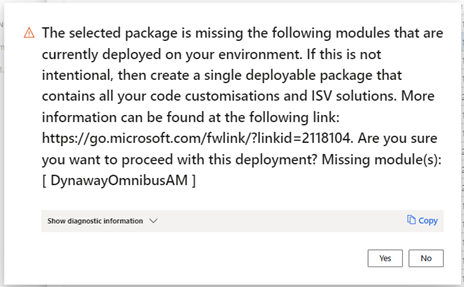
In the past, Dynaway used the model "DynawayOmnibusAM" as a prototype of performance dashboard (number of assets, work orders etc.) which was possible to open only using URL address (there was not menu item in UI).
However, as part of release 2304.1.1.0 Dynaway provided "Performance Overview" functionality which is handled by "Performance metrics" menu item ("DynJunPerformanceMetricTable" menu item) placed in "Dynaway Junction" model.
Therefore. "DynawayOmnibusAM" model can be removed from environments to avoid any future warnings about missing model in deployable package.
Removal of "DynawayOmnibusAM" model can be done using "ModuleToRemove.txt" text file placed in deployable package which you deploy to environment according to below instructions:
In Tier-1 environments with access to Visual Studio it is possible to remove "DynawayOmnibusAM" folder manually from K:\AosService\PackagesLocalDirectory folder and afterwards synchronize database.
