With the release of Dynaway 2301.0 (January, 2023) Dynaway Service Portal is no longer part of Dynaway Mobile.
In order to continue supporting the features of Dynaway Service Portal, Dynaway recommend transitioning to using the request module in Dynaway Mobile instead.
Comparison and highlights of the two modules
Dynaway Service Portal
Dynaway Service Portal module allows users to quickly and easily create requests on
objects. For instance, when a worker detects an error, a faulty setup, or a need for
inspection on a machine / work center. This module is intended for shop floor
workers who operate machines or other types of equipment, which regularly
require maintenance or service. Dynaway Service Portal ensures that a worker can
quickly report faults and errors in a production facility. Dynaway Service Portal overview screen shows a list of all objects for which requests have been created and requires an active network connection.
Dynaway Service Portal provides:
- An overview of requests on the selected functional location including request details and work order information.
- Selection of a different functional location as the source for requests.
- Creation of new requests on an asset/object either (1) through a hierarchical view displayed as a list, (2) or through a hierarchical view displayed as a graph, or (3) by searching for the asset/object using keyword, searching in the ID, name, and type of the asset/object.
- Creation of a new work order from a request.
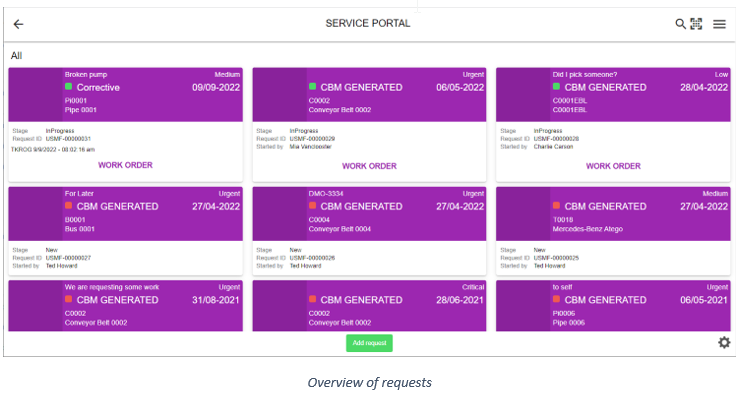
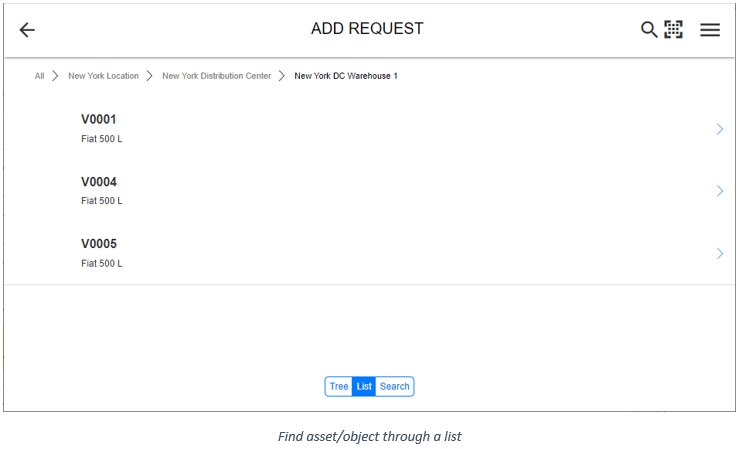
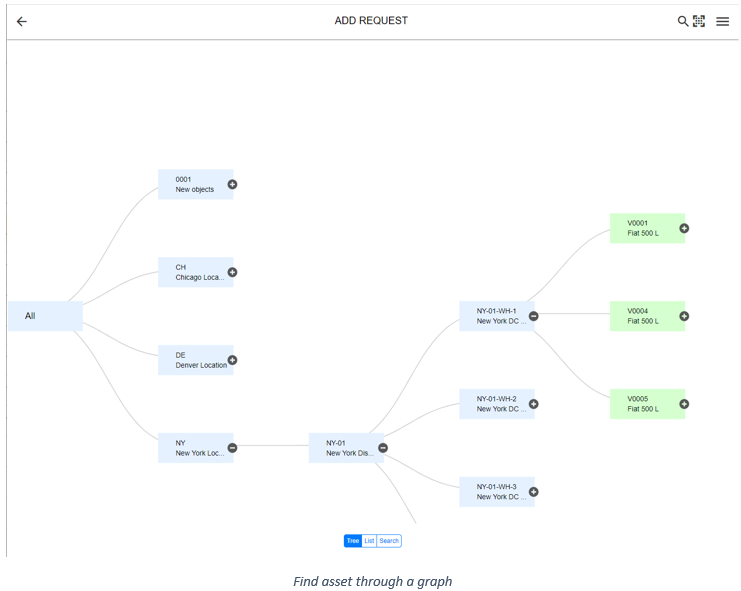
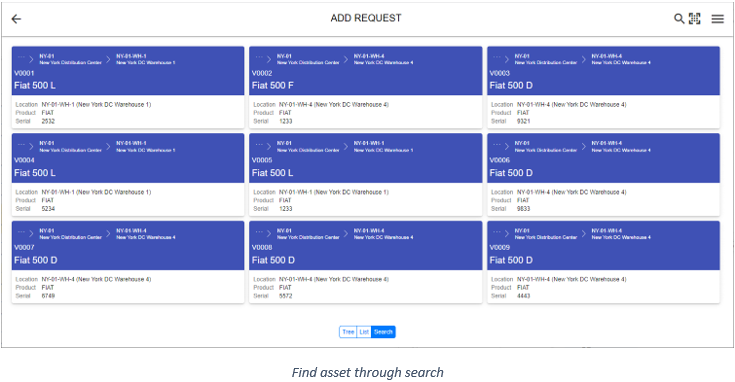
Dynaway Mobile - Request Module
The features and functionality of Dynaway Service Portal can be performed in Dynaway Mobile request module as well as more advanced features, while giving a better overview and flow than provided in Dynaway Service Portal.
The request module in Dynaway Mobile allows users to utilize personal and shared saved searches (or lists) of requests. These can be based on a single functional location in order to provide the same list of requests as would be available in Dynaway Service Portal. In addition, saved searches can be specified further to limit the list, e.g. by having a list showing only new requests and a different list showing requests which have been turned into work orders. In this way, users are given more flexibility and a better overview as each list can be focused on a specific aspect. Furthermore, the look and feel of the data being displayed is improved making it is easier to navigate and find the exact information being sought.
All of this can be done both online and offline in Dynaway Mobile with the exception of creating a work order from a request.
This is possible because base data for the requests and requests themselves are automatically downloaded to a device when their details page is opened. This means that only these will be available in lists when offline. However, it is possible to download the results of a list so that they will be available while offline.
The request module works equally well on a phone, a tablet or a PC.
How to proceed?
In order to ensure a smooth transition Dynaway recommend one of two approaches:
- Create saved search for each individual functional location where requests should be monitored.
- Create saved search on the highest level possible as the whole hierarchy is queried.
- Create variations of these saved searches with further filtering.
- Distribute the saved searches to relevant users who will than see the requests fitting the saved searches.
- Create general and specific saved searches without specifying functional location
- Enable functional location filtering in Dynaway Mobile settings.
- Add functional locations to workers.
- Distribute saved searches to relevant users who will than only see requests fitting the saved search while being part of the functional location hierarchy specified for the user.
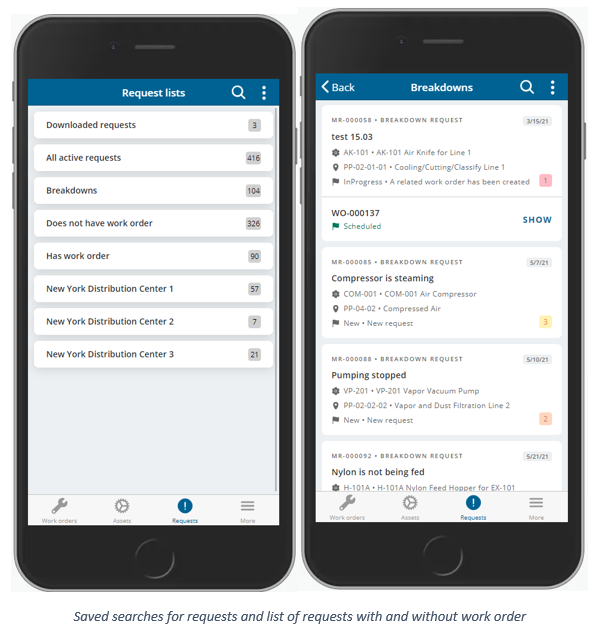
By doing this any new user can automatically have access to just the saved searches they need.
By automatically downloading results of specific critical lists, the user will always know which requests have already been created as well as their current status.
This approach supports a scenario where the Dynaway Mobile client is offline, it is now possible to track and create new requests in any situation. Data will of course only be synchronized with Dynamics 365 for Finance and Operations when Dynaway Mobile is online again, but it allows the user to input any information necessary including adding attachments as soon as an incident is spotted without having to write things down on paper only to transfer it to the system when a network connection is available again.
