This article explains how to ensure that handlers are set up to allow Dynaway Mobile for Asset Management to make calls to Dynamics 365 for Finance and Operations
Handlers are methods that are visible to the Mobile Client. You must set up handlers to allow Dynaway Mobile Client to make external calls to Dynamics 365 for Finance and Operations.
- In Dynamics 365 for Finance and Operations, select Dynaway mobile > Setup > Handler setup and open the form to initialize handlers for the Dynaway Mobile Client.
- Check that handlers are listed.
- Handlers are now set up, and you can close the form.
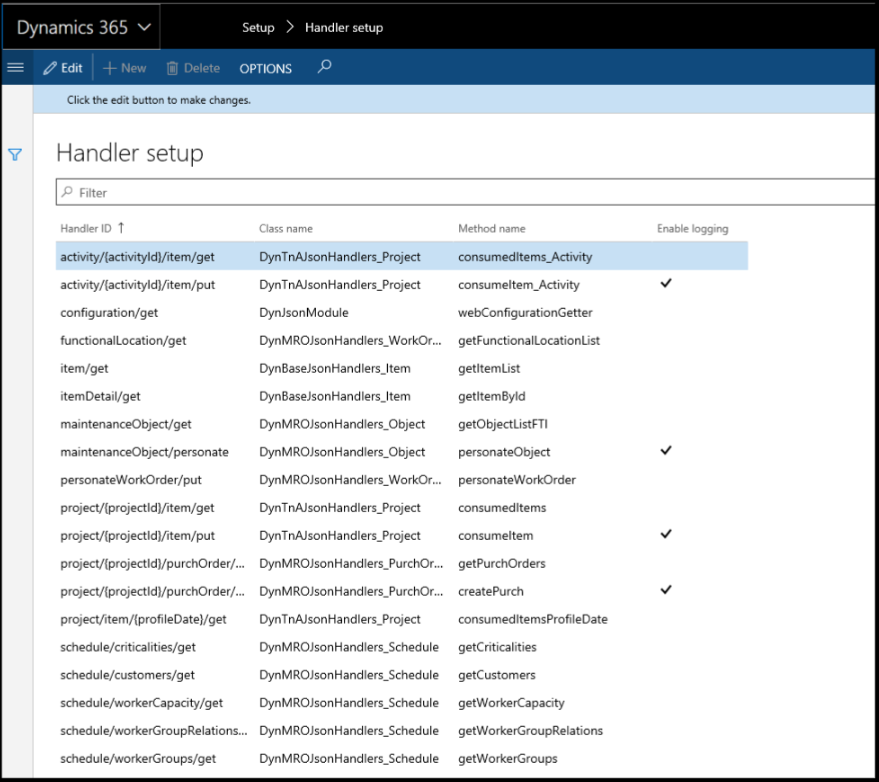
- Log out of Dynaway Mobile Client and log in again.
