Dynaway consists of two elements - Dynamics 365 for Finance and Operations part and Dynaway Mobile which is deployed in Microsoft Azure.
In Dynamics 365 for Finance and Operations, Dynaway version can be found in a following way:
Click  in the upper right corner of Dynamics 365 for Finance and Operations screen
in the upper right corner of Dynamics 365 for Finance and Operations screen
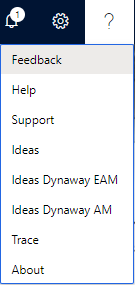
Click 'About'

Select 'Version'
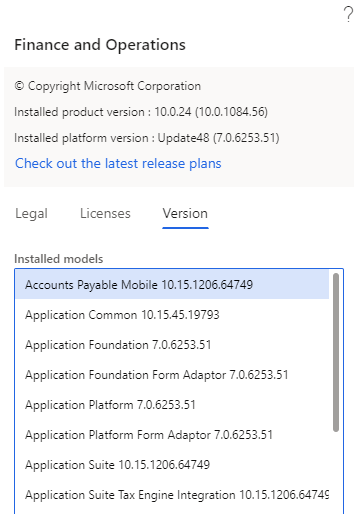
Scroll down under 'Installed models' until you reach the models named 'Dynaway*'
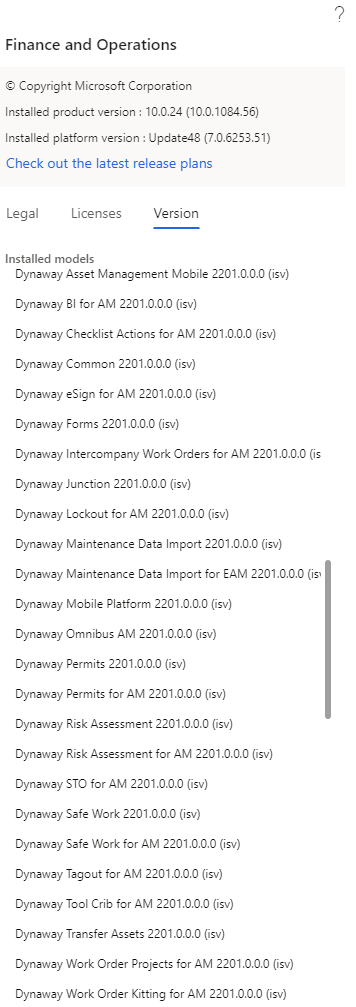
Version number 2201.0* indicates the installed Dynaway version.
Dynaway versions follow the calendar meaning that 2201.0* implies January 2022.
In Dynaway Mobile, Dynaway version can be found in a following way:
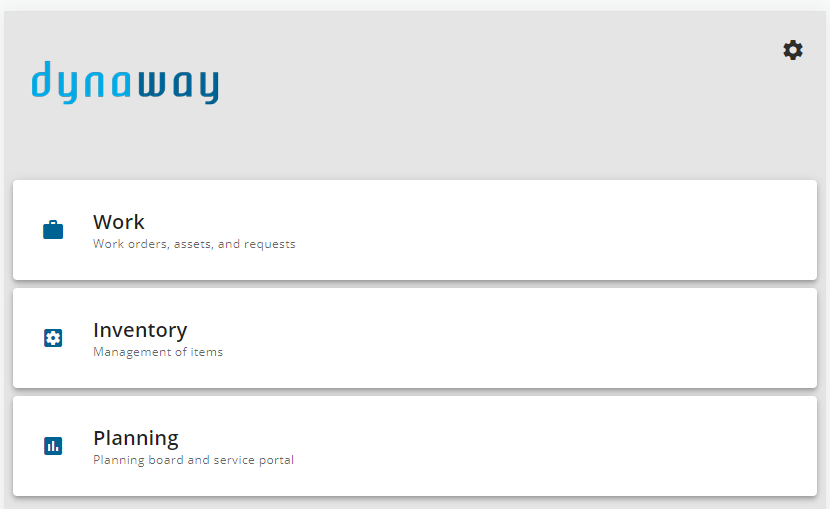
Click 
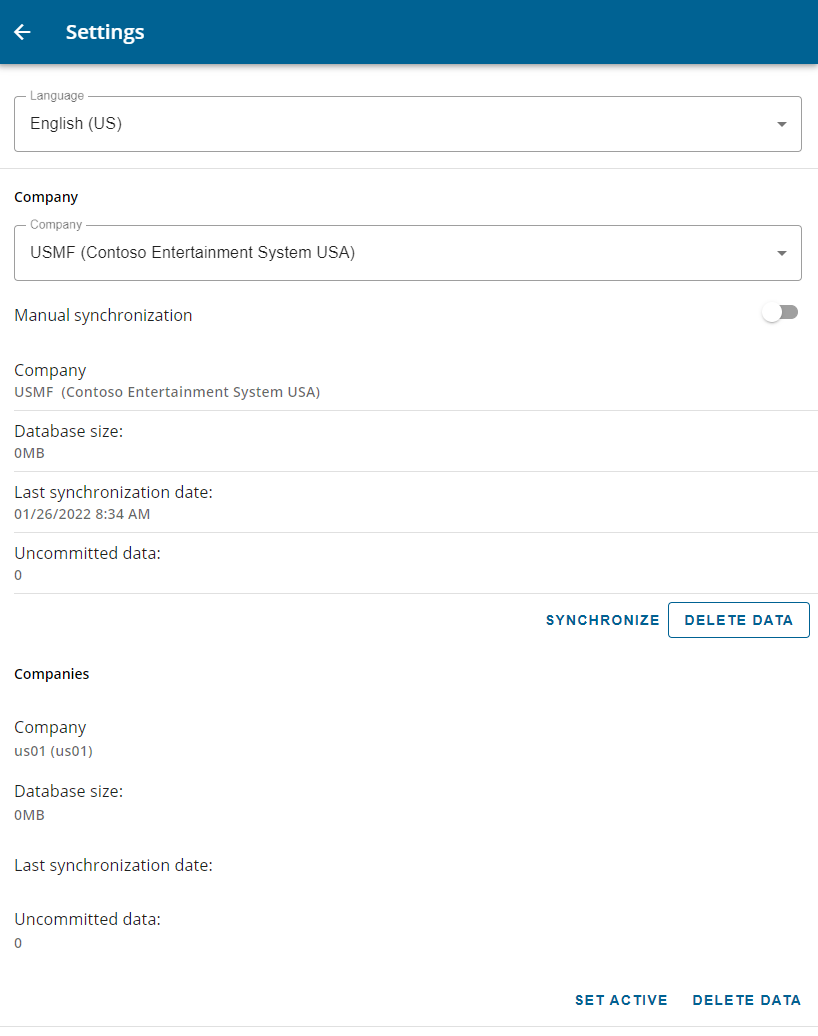
Scroll down to 'System'
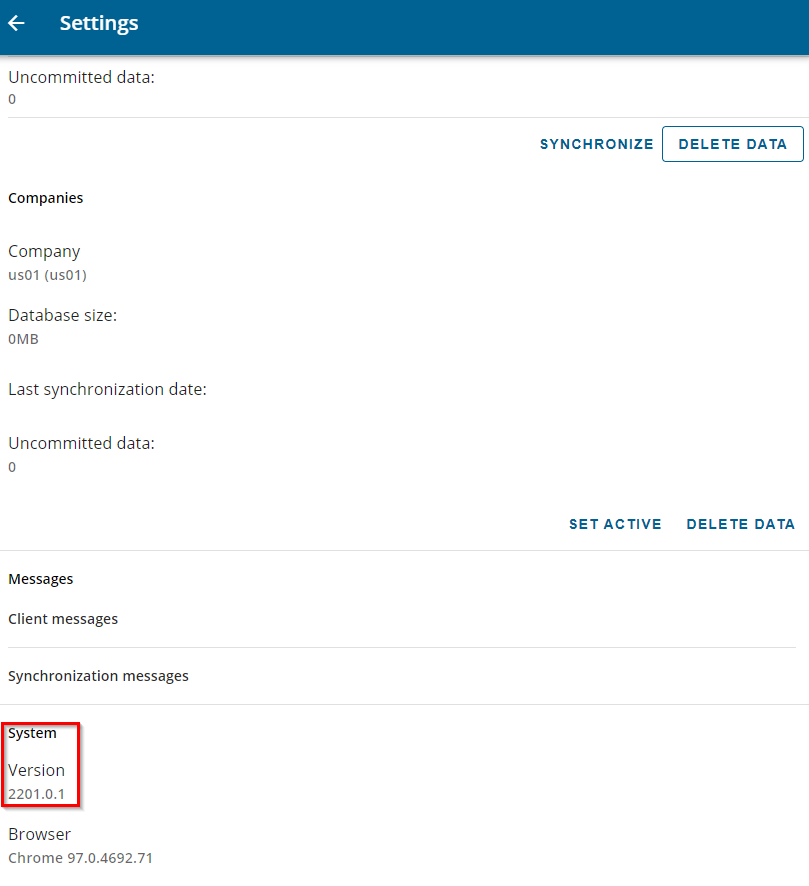
Version number 2201.0.1 indicates the version number of Dynaway Mobile.
Please note that the first four digits - 2201* - in Dynamics 365 for Finance and Operations and in Dynaway Mobile must be the same.
