This article explains how to find Dynaway Mobile for Asset Management files in Microsoft LCS with the aim of updating Dynaway Mobile for Asset Managment in Microsoft Azure.
In Microsoft LCS, select 'Asset Library' > 'Solution package'
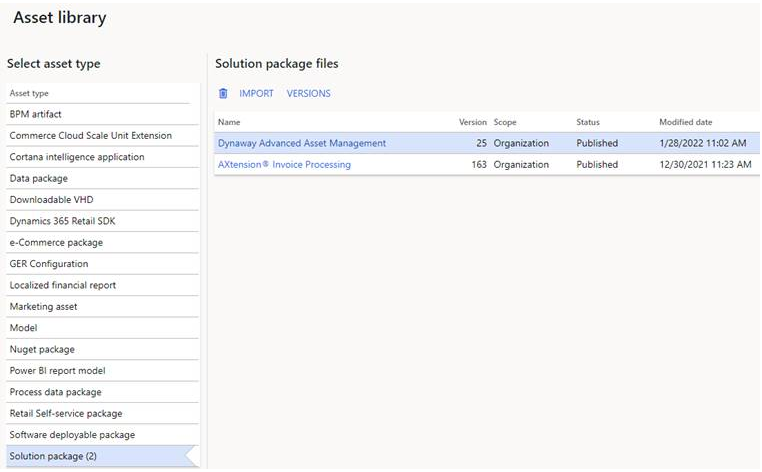
Click 'Versions'
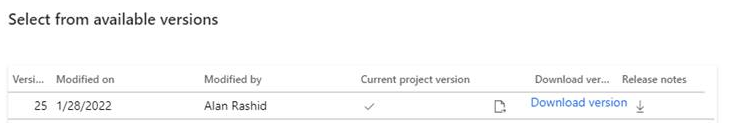
Click on the arrow  in the column 'Release notes' (twice) to initiate the download of a ZIP file that contains Dynaway Mobile for Asset Management files.
in the column 'Release notes' (twice) to initiate the download of a ZIP file that contains Dynaway Mobile for Asset Management files.
