- Help Center
- Finance and Operations
- Enterprise Asset Management (EAM)
-
General
-
Finance and Operations
- Newsletters
- Microsoft Asset Management (AM)
- Enterprise Asset Management (EAM)
- Microsoft Asset Management (AM) and Enterprise Asset Management (EAM)
- Microsoft Asset Management (AM) Installation
- Microsoft Asset Management (AM) Updates
- Microsoft Asset Management (AM) configuration
- Microsoft Enterprise Asset Management (EAM) Updates
- Microsoft Enterprise Asset Management (EAM) Installation
-
Business Central
How do I find tenant name and serial number in D365 for Finance and Operations?
This article explains how to find tenant name and serial number in your D365FO environment which are sent to Dynaway for issuing a Dynaway license.
- In D365FO click
 in upper right corner of your screen
in upper right corner of your screen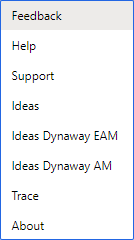
- Cick 'About'

- Click 'Licenses'
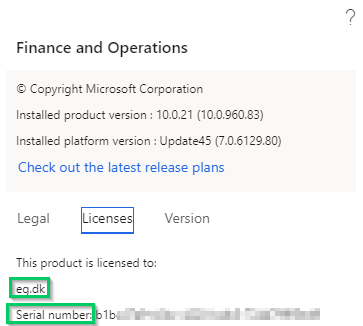
- Copy the information from 'This product is licensed to' and send to Dynaway.
